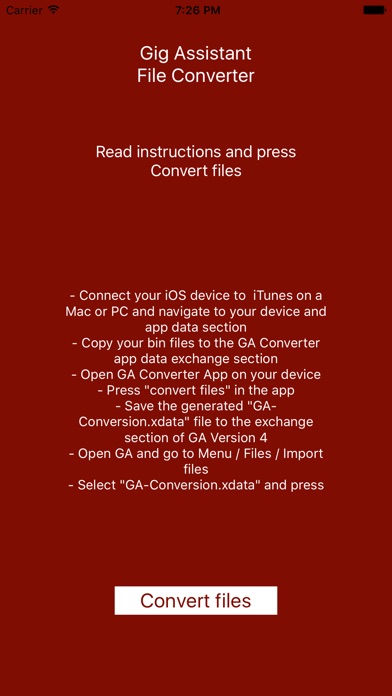
send link to app
Gig Assistant bin converter app for iPhone and iPad
Convert exported Gig Assistant songs (bin.files) to xdata files. xdata files are required for import of these songs into the new Gig Assistant version 4.
How to:
- Install this free app
- Connect your iOS device to iTunes on a Mac or PC and navigate to your device and app data section
- Copy your bin files to the GA Converter app data exchange section
- Open GA Converter App on your device
- Press "convert files" in the app
- Save the generated "GA-Conversion.xdata" file to the exchange section of GA Version 4
- Open GA and go to Menu / Files / Import files
- Select "GA-Conversion.xdata" and press open. All songs will be imported into GA Version 4
